BorrowBox
With your library card, you can download and stream eAudiobooks on your device.
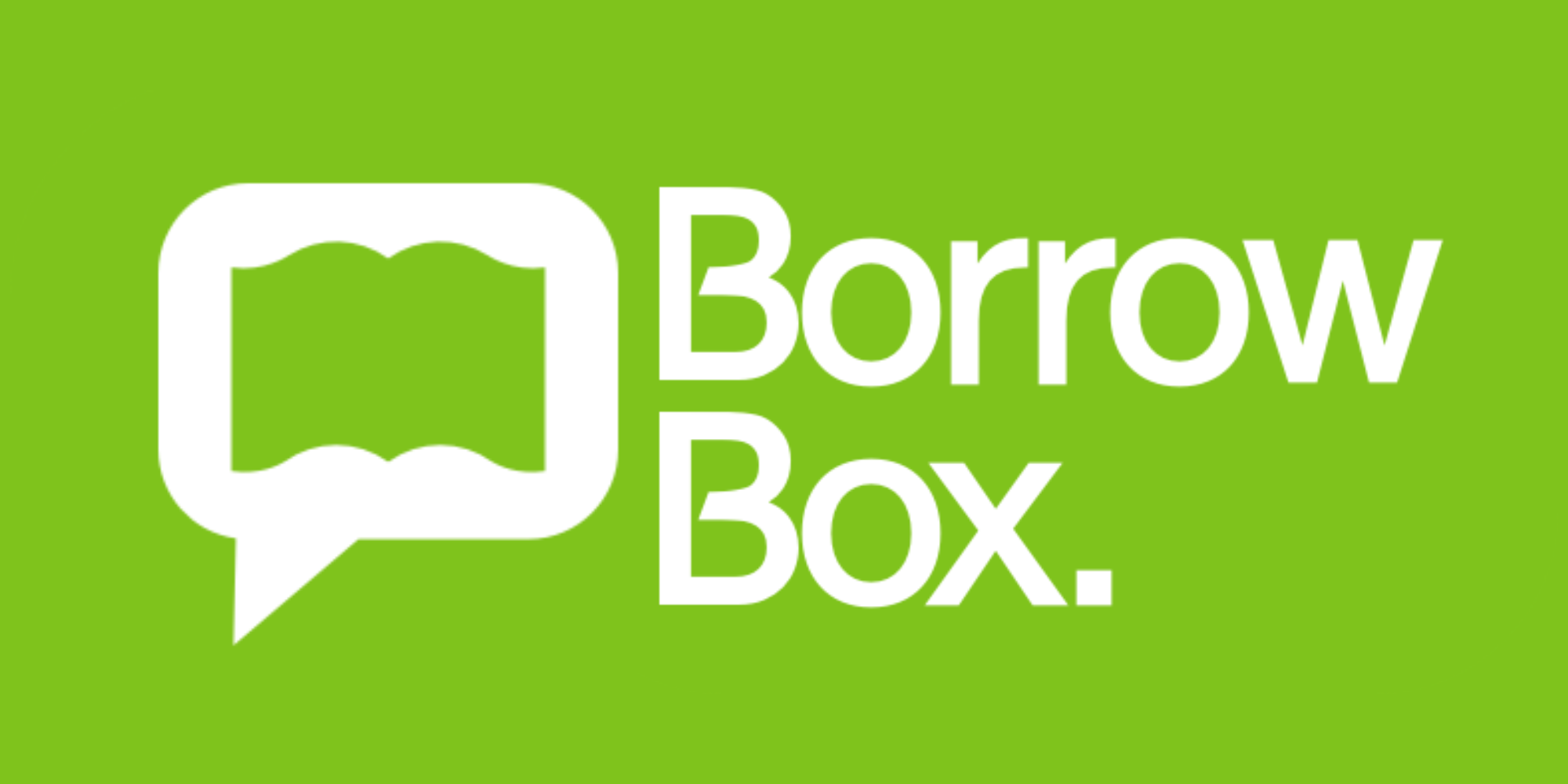
Jak to działa
Your library card gives you free access to the BorrowBox app, which allows you to download free audiobooks to your phone or tablet. You can also listen to the same titles in your browser (such as Chrome, Edge or Firefox) from the BorrowBox website.
Zacznij
BorrowBox is available on iOS, Android phones and tablets and PCs. All you need is your library card number. Złóż wniosek o kartę biblioteczną już teraz — możemy przesłać Ci numer w ciągu kilku dni roboczych.
Please be advised that the temporary WEB library card number issued to you when you first apply online will not work with eLibrary services — you must have a permanent library card number to start using BorrowBox. This will be emailed to you once we have processed your application.
You can start using BorrowBox by:
- Downloading the free BorrowBox app from the Sklep z aplikacjami iOS
- Downloading the free BorrowBox app from the Sklep Google Play
- Wizyta w BorrowBox website
The quickest way is to install the app. Search for “BorrowBox” in the iOS or Google Play app stores and follow the instructions.
Expired account?
If you’ve logged into BorrowBox and you’re seeing a message that says your account has expired, follow the instructions to reverify your library card to resume borrowing.
Make sure you’ve got the latest version of the BorrowBox app installed, and that your library account is active and up to date. You can update your details using ten formularz online.
Jeśli nie znasz swojego kodu PIN, możesz zresetuj to online using your Borrower ID and surname.
Instrukcje krok po kroku
If you need help setting up BorrowBox on your device, odwiedź swoją lokalną bibliotekę gdzie nasz przyjazny personel przeprowadzi Cię przez cały proces.
Konfiguracja na smartfonie lub tablecie
- Download and install the BorrowBox app from the Sklep z aplikacjami Lub Play Store
- When the download is complete, click ‘Open’
- When the BorrowBox app opens, type ‘Suffolk’ in the search bar and select ‘Suffolk Community Libraries’
- Enter your library card number and PIN number
- Register an account with an email address and display name
- Agree to the terms and conditions
- Suffolk Community Libraries BorrowBox service will now be available to use
Setting up on an Amazon Kindle Fire
On an Amazon Kindle Fire you will need to download the BorrowBox app directly from their website rather than from the Kindle store. Download the BorrowBox app for Kindle Fire.
Once you have downloaded the app, follow the steps from step 4 above.
Konfiguracja na komputerze
- Idź do BorrowBox website i kliknij link „Zaloguj się”
- Enter your library card number and PIN and click ‘Sign in’
- Register an account with an email address, display name and agreeing to the terms and conditions – then click ‘Submit’
- You will be provided with information about the service, then click ‘Next’
- Suffolk Community Libraries BorrowBox service will now be available to use
Borrowing titles on a tablet or smartphone
- Choose ‘eAudiobooks’ or ‘Search’ in the app menu to find an eAudio book
- Select the eAudio book you want and click ‘Borrow’, and then ‘Confirm loan’. If it is on loan to another borrower, you can reserve it by clicking ‘Reserve’ and then ‘Confirm renewal’
- A message will come up saying ‘Loan successful’. Click ‘Download now’. This will give you the option to download all or select eAudio book files, and listen to the files in the app
- The eAudio book will automatically expire in 3 weeks. You can renew it if no one else has reserved it, by clicking the ‘Renew’ button on the ‘My Loans’ view
- You can also return an eAudio book early by clicking ‘Return’ next to the book title
Wypożyczanie tytułów na komputerze
- Idź do BorrowBox website and find an eAudio book through the search bar or browse categories by clicking ‘eAudiobooks’ next to ‘Start’
- Select the eBook you want and click ‘Borrow’, and then click ‘Confirm eAudiobook loan’. If it is on loan to another borrower, you can reserve it by clicking ‘Reserve’ and then ‘Confirm renewal’
- You will be able to ‘Download complete eAudiobook’ or download it in parts. The files will be MP3 format
- Find the eAudio book files on your computer and open them in a program that plays MP3 files
- The eAudio book will automatically expire in 3 weeks. You can renew it if no one else has reserved it, by clicking the ‘Renew’ button on the ‘My Account’ page
- You can also return an eAudio book early by clicking ‘Return’ next to the book title, and deleting the files from your computer
